Engaging with your remote webcast audience is crucial I’d argue more so than the audience in the room who probably can’t just get up and leave. The online community however are less forgiving and will very quickly decide whether to stay or tune out
So to keep your webcast audience and make sure your key messages are heard you might want to consider the following.
1. Timing
People are busy so don’t keep them hanging around. Start at the advertised time, keep to schedule and finish at the designated time. Create an agenda holding slide or video which can be looped on the streaming website weeks before the event.
If there are delays (very common) or deviation from the agenda make sure these are communicated to the online viewer, we do this by overlaying messages on bars at the bottom of the webcast (similar to a newsflash.)
2. Beginning your webcast
At the start of your webcast acknowledge and welcome the remote audience, smile, gesture, talk to them enthusiastically. Communicate with the remote audience in exactly the same way you would with a live audience ask the camera team which is the close camera and talk directly into it.
Promote any interactive features you may have on the webcast and encourage them to get involved by emailing questions, tweeting or sharing thoughts in chat rooms.
3. Make sure your message isn’t lost
Whether the audience is in the room or across the globe, your audience have limited ability to retain information ensure your key messages are clear and include all call to action.
Don’t do a financial report in bullet point 6, keep any slides bold, simple and inspiring
Short videos and animations are awesome (yes awesome) and are a great way to bring your story and key message to life (and keep people awake.)
4. No audio no story!
Number one reason a webcast fails is poor audio – your online audience can only hear what has been said if it’s said into a microphone, audio is 100% more important than video or graphics
If content is discussed or questions asked without a microphone, the presenter or host should repeat the question or statement for those viewing remotely. There is nothing worse than half a story to confuse and disengage your webcast audience.
5. Interaction
A 2 hour presentation followed by 3 questions is never going create debate or enthral any audience (especially if that audience is close to a kettle and a biscuit tin).
Make it interesting invite viewers to submit questions via email or social media, use online polls and let them vote, encourage viewers to express opinion and debate with other audience members.
When it comes to Q&A no one ever really wants to go first, have a couple of dummy questions prepared around the hot topics of the event, and watch responses flood in.
6. Stretch the message
Arrange with your webcasting company to have an instant “Watch Again” or video on demand feature, either in its entirety or split into individual bite size presentations.
In our experience more people view on demand than watch the live stream, so keep the engagement going by still allowing questions to be submitted and answered long after the live show.
7. Closing your webcast
Thank the remote webcast audience for their time and their participation, sum up the hot topics and comments that have been submitted via the online community and keep the dialogue going by promoting your social media channels.
On any live event and webcast there will be multiple cameras (wide, close, audience etc.) as we mentioned before ask the camera team which camera is the close camera (the one directly on the presenter) and talk directly into that.
Oh and finally smile…
Adrian at WaveFX commented: “The best webcasts are the ones when the host or presenter fully gets that his biggest audience is behind the camera”
If you would like to discuss your latest webcast or any venue or connectivity concerns, call us on 01223 505600 or email adrian@wavefx.co.uk – when it comes to webcasting and events we love a good chat!
#webcast #cambridge #london #streaming #webcastaudience


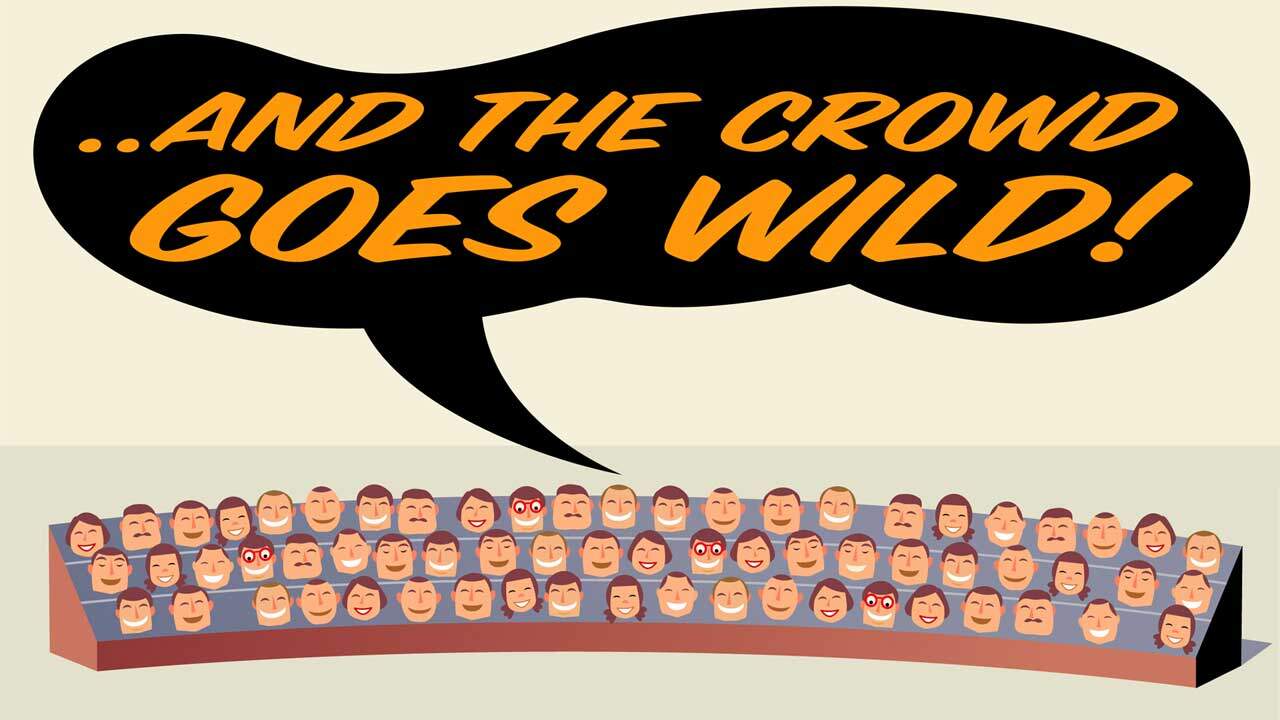





Leave A Comment